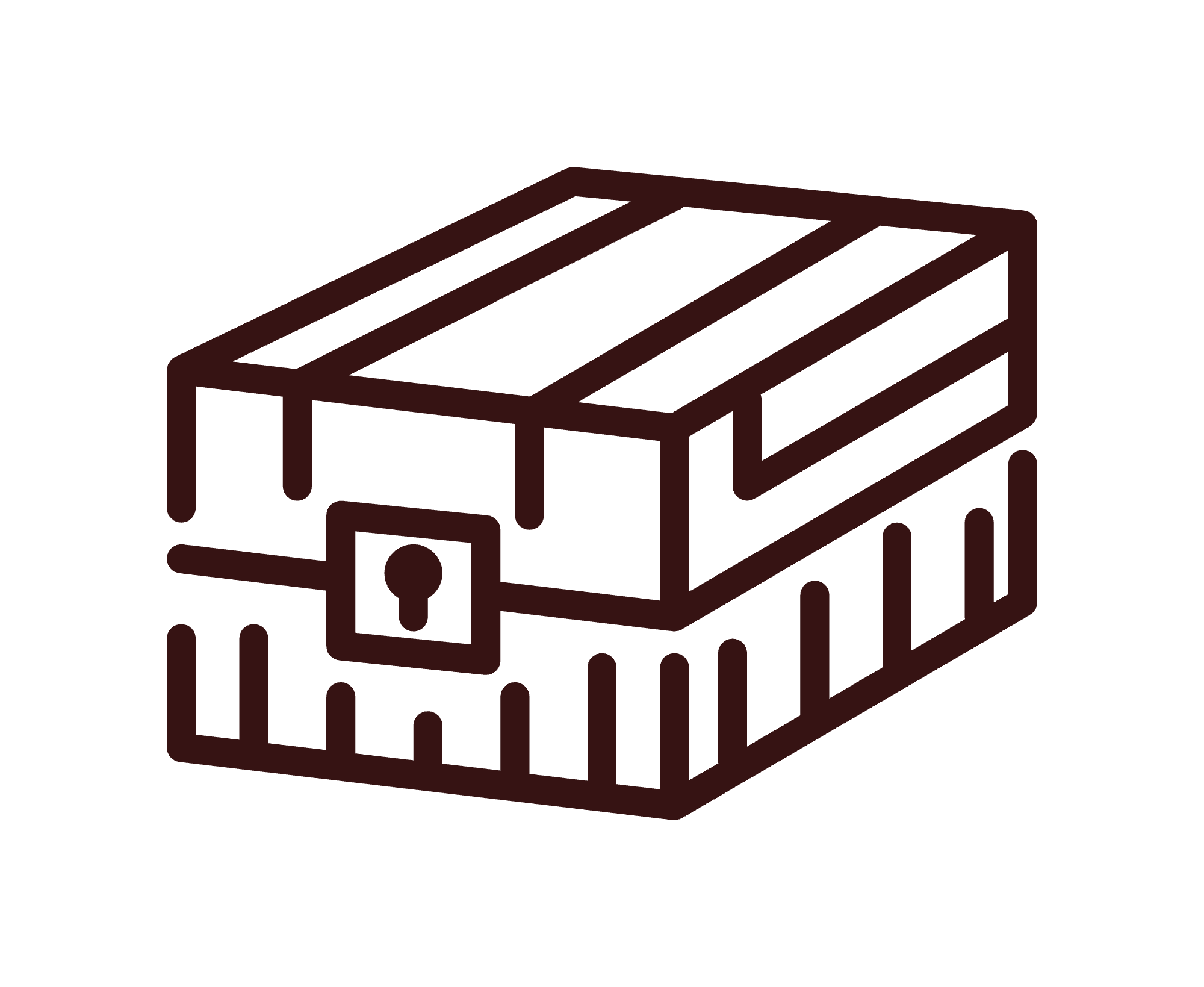Backups for pirates and DIY’ers
💽 🔒 ☁️
Backup like a pirate. Grrrr, how does this backup service work? Simple. Pick a secured place on the cloud. Review rclone.org/overview/ for options. This is where you wish to store your treasures, um I mean all of your personal files from your laptop or desktop. Next you’ll type commands, which I’ll tell you to type, on your terminal to send your files encrypted and de-duplicated into your cloud. That’s it!
Run as many backups as often as you’d like. Only parts of files that have changed will be stored in the backup repo. Thus keeping everything very efficient and low cost.
Restoring data with just few clicks. Hidden Treasures makes is straightforward to retrieve your long lost file. Advanced users can also mount the Restic repo from the terminal. Don’t like the simplicity of using the Hidden Treasures service? No worries! At any point you stop using Hidden Treasures and D-I-Y using Rclone and Restic commands. Everything here is open sourced and powered by the awesome open source project Rclone and Restic.
Launching here shortly. Costs will be $44/year which will support this project and also help support Rclone and Restic projects. Breakdown of your hard earned cash will go as follows: $40 to Hidden Treasures, $2 to Rclone and $2 to Restic. You’ll also be responsible to pay your cloud provider. Then tend to also require hard earned coin to operate. We recommend using Backblaze B2.